- +1 281-699-8800
- email us at support@timego.com
- Can’t wait to hear from you


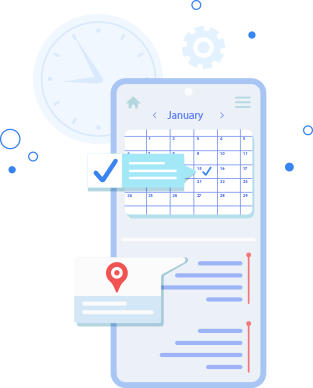
Always 100% free! Easily manage your employee schedule (whether it’s a few employees, or hundreds of them) from one screen on a computer or on a mobile phone on-the-go!
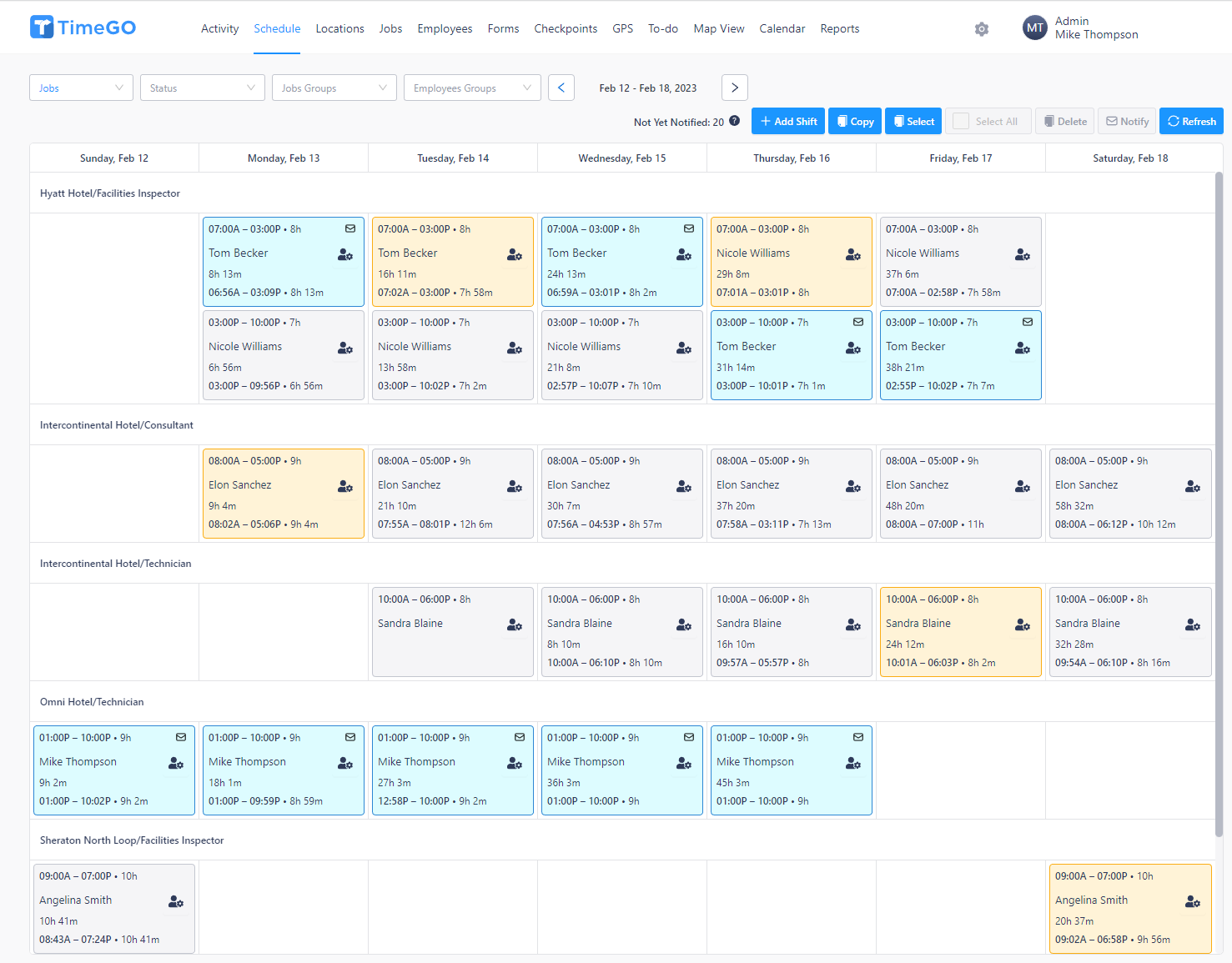

Saves me a ton of time managing employees’ schedule. I can also make updates on-the-go from my cell phone at any time. I’m way more organized than before.

Since everything is one place, I can respond to client questions much quicker. TimeGO alerts me to employee and job issues as they happen so I can take action before hearing about it from the client.
Manage employee pay rates and review labor spend and expenses at any time
Manage a list of Jobs with bill rates for each client location
Generate invoices using hours tracked in TimeGO, customize invoices, and email them to customers as PDF
View a Work Calendar by Week, Month, or list of key events
Track your company equipment list and manage an activity log for each item
Setup payroll periods, export to Excel, Quickbooks Desktop, QuickBooks Online, Xero
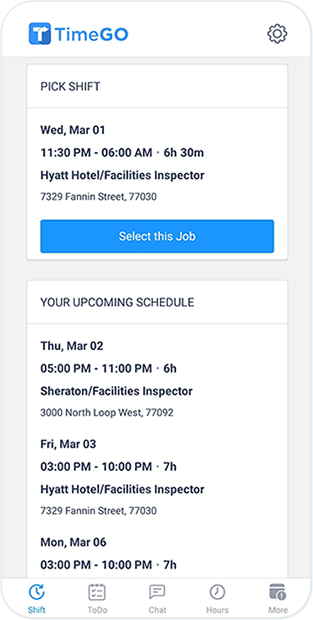
Setup auto reminders for employees' license or certificate expiration. All your docs are in one place, easily accessible, so you don't have to go hunting for information.
Manage a log to record all client job-related activity with date stamps, useful for site visit records, client interaction records, or to record important milestones on a Client Job.
Allow employees to submit job expenses from their phone with a photo or file attachment.
Review any employee's GPS movement at any time during or after the shift. You may even narrow down to any particular timeframe of minutes or hours within the shift.
Setup checkpoints across the property (or even city) and TimeGO will record location and timestamps as the employee passes through those checkpoints, or scans QR codes/NFC tags.
Sometimes you may want to provide your clients direct access to some information for greater transparency into the work you are performing for them. You have the option of providing your clients with their own username and password to access information related to their account.
A multi-tiered permission system allows different views and module access to employees, managers and admins, by location, position or any grouping.
Receive alerts when employees don't clock-in on time, or leave their geofenced job post. TimeGO features a host of other alerts to pre-emptively manage issues.
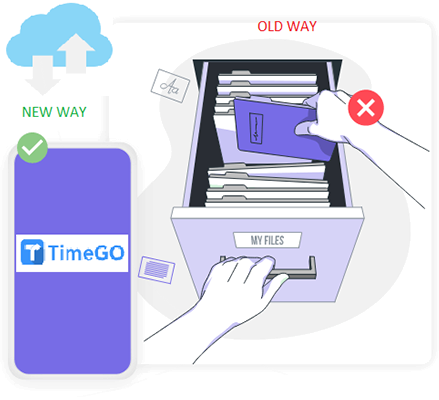
Say goodbye to loads of paper record-keeping and document hunting. Take pics from your TimeGO app and upload documents to the TimeGO cloud database. Build custom forms that can be filled out and signed from a phone or tablet. Your data is secure, easily searchable and accessible when you need it.
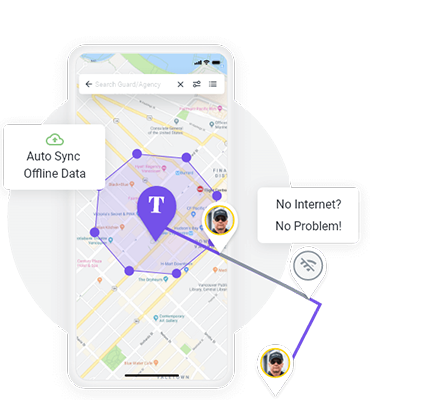
Bad network or low internet connectivity won't prevent employees from using the TimeGO apps to clockin/clockout or tracking GPS and checkpoints information. Those details are uploaded to the cloud as soon as connectivity is restored.
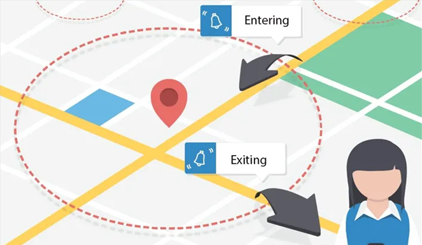
Setup a geofence by selecting a radius around any work location. TimeGO can send alerts when employees leave the geofence area while they are clocked-in. It can also remind them to clock-out if they have forgotten to do so.

Instead of entering the same employee and job information in multiple apps, TimeGO can save you time and hassle by entering that information just once and using it consistently everywhere across schedules, rates, logs, documents, forms, to-dos, time-off requests, calendar, and more.
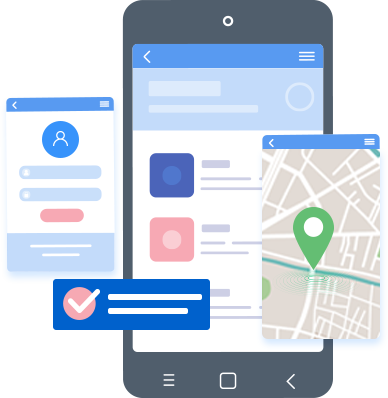
Track your company equipment list and manage an activity log for each item
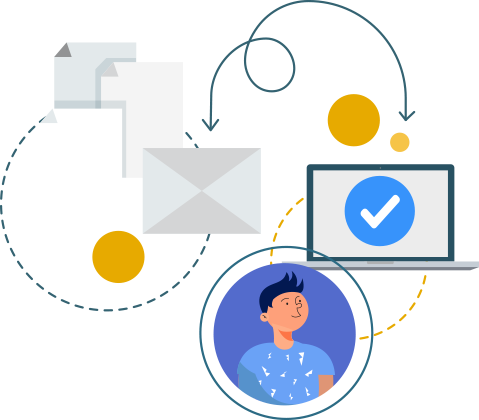
What’s more important than invoices (the cashflow and lifeblood of your business)? TimeGO features a powerful and flexible invoicing system that allows you to create detailed invoices with daily shifts/hours scheduled or actually worked, and track which ones haven’t been paid for a while.
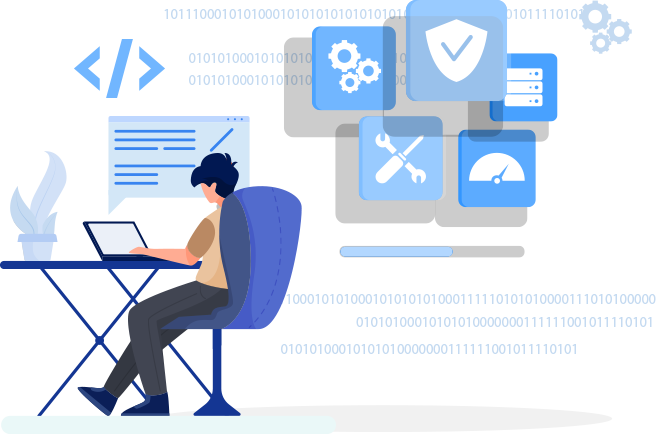
We can tailor TimeGO software to make sure it meets your specific requirements including:
TimeGO was created by business managers and owners who, like you, experienced the challenges of managing operations the traditional way. Frustrated by manual processes and the need to juggle multiple apps and tools just to stay on top of tasks and monitor profitability, they envisioned a better solution. Partnering with a team of expert developers, they built TimeGO from the ground up, using the latest technologies to deliver a seamless, integrated software experience. With TimeGO, business owners, employers, and managers can concentrate on growing their businesses and achieving operational goals—without the hassle of switching between different systems. In addition, TimeGO helps lower both labor overhead and overall technology costs.
Proudly based in Houston, Texas





Our mission is to make your business more profitable, your operations easier, faster and more automated, and give you better insight into your financial performance.
